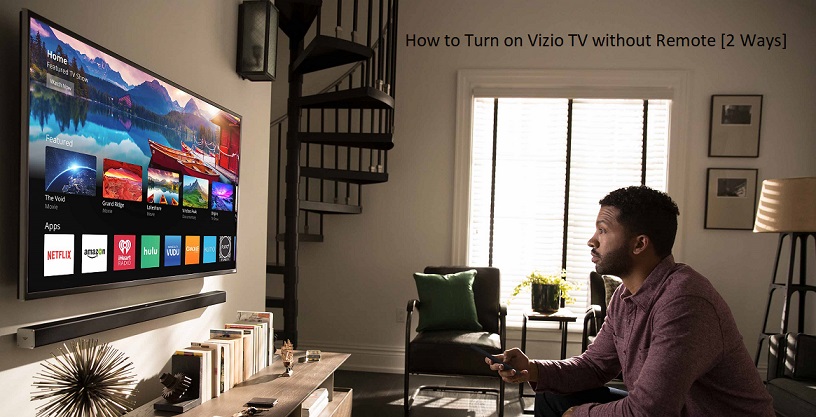The most smart feature of smart TVs over conventional tv is that they can be controlled without the use of a remote control. To operate the devices, most smart TVs have their own smartphone app. You can quickly turn on any Vizio TV without remote in Vizio brands. Regardless of the fact that the Vizio Smart TV has two types of smart TVs, you may turn it on without using the remote.
How to Turn on Vizio TV without Remote?
Without a remote, there are two ways to turn off a Vizio TV:
- Using the Buttons on the Tv
- Using the app on your smartphone
How to Turn On Vizio TV without Remote using the Television Buttons?
Physical buttons are included on every Vizio Smart TV. You’ll have to find out where those buttons are. It’ll be in the bottom right or left corner of the TV’s backside.
More details about the Power button may be found there. Volume control, channel control, and switch input buttons will all be included. If you lose your Vizio TV remote app, you can use these buttons. You can use these buttons till you get a new remote.
How to Turn on Vizio TV without Remote using the Smartphone app?
The VIZIO SmartCast Mobile app is available for download on both the Google Play Store and the Apple App Store. The app can be used to operate your Vizio TV. On your smartphone, go to the relevant store and download the app.
If you’re having trouble pairing your Vizio Smart TV Remote, update to the latest version and use this software.
(1) On your smartphone, launch the VIZIO SmartCast Mobile app.
(2) Click Add in the top right corner of Devices.
(3) To link the app with your Vizio TV, hold your smartphone near it.
(4) When it’s paired, go to the bottom of the screen and click the Control icon.
(5) You will be shown how to use the remote. To turn on your TV, press the Power button.
(6) You can easily control your Vizio remote app TV with the app.
The app is only functional with Vizio SmartCast TVs. The software does not allow you to control Vizio models that were released prior to 2015.
Some Android smartphones come with a built-in remote control app for controlling electronic devices. For example, the Xiaomi smartphone’s Mi Remote app. Those apps can also be used to turn on your Vizio TV.
You can turn on your Vizio TV without using a remote in two ways. If you lose your remote, use these methods to control your TV. If you know of another way to turn on the smart TV without using the remote, please do share it in the comments section below so that others can benefit.