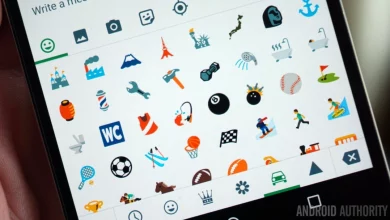There will inevitably be times when you want to step away from social media, not just for a short period. People are choosing to delete their social media accounts more frequently because they want to live a life that places less emphasis on online culture. Whether you want to live a healthier lifestyle or just spend less time on your phone, deleting your social media Instagram account may help you avoid embarrassing posts that could harm your future professional opportunities.
Although choosing to delete Instagram permanently is a major decision, doing so is easy if you’re ready to take back your life. Let’s look at how to delete your Instagram account entirely.
Before deleting your Instagram account, back a backup of it.
You should back it up if you’re feeling frustrated or want to permanently delete your Instagram account but first want to be sure you have a copy of your data. Even while your memories, friendships, and relationships may be precious without it, you won’t be able to bring it back afterwards. All your stuff, including pictures, likes, comments, and friends, will be permanently deleted if you delete your Instagram account. Please take the following actions to prevent losing your account information:
- Open Instagram and tap the profile symbol in the menu.
- Tap the hamburger icon (Menu) in the upper right to bring up a drop-down menu, and then select Settings.
- Then choose Security, and last choose Download Data.
- Simply tap the button and provide your email address to obtain a download.
Instagram will email you an email containing a copy of your whole profile within the following 48 hours. Everything you might require access to in the future—including your photographs, comments, profile details—is contained in that email. You could think you won’t ever need this information again, but exercising prudence is important in case you do. If you don’t do this, all your data will be lost, and you’ll have no choice but to start over.
This tutorial will show you how to permanently delete your Instagram account.
You can move to delete your account assuming that you have backups of your Instagram data. Users have a choice of two different routes. The second option permanently deletes your Instagram account and any associated data, while the first is temporary.
To permanently delete your Instagram account, you must use a browser, but you can do so on a desktop or mobile browser. Before deleting your profile permanently, Instagram will hide it for 30 days. As a result, you can reinstate it if you change your mind. If you’ve decided to finally give up on Instagram, follow these instructions to delete:
- Go to the appropriate page in your browser to delete your Instagram account (while logged in, of course).
- To explain why you’re deleting this post, pick an option from the list.
- Click or tap the Delete button to complete your action.
Disable your account for a bit while you take a break from Instagram.
By setting your account to “inactive” mode, you can take a break from Instagram without deleting it permanently. Your profile gets deleted and you are logged out when disabled. From the standpoint of your followers, you might as well have erased the account. You can quickly reinstate your account if it has been temporarily disabled by logging in again. Please take the following actions to deactivate your account:
- Simply access Instagram.com from the browser on any computer or mobile device (you cannot do this from the app).
- If prompted, kindly log in.
- Click on the profile picture in the top right corner to access it.
- Tap or click Edit Profile after choosing Profile.
- Tap once to scroll down! Please temporarily disable my account by clicking the button to the right of Submit.
- It is questioned why you are doing this. Select an option using the arrows.
- Please enter your account password again.
- Account disable button: tap or click it.
Without logging in, delete or disable your Instagram account.
Even while the aforementioned deletion and disabling steps appear straightforward, they are hard to carry out if your login information has been hacked and you have forgotten it. Instagram cannot delete or disable an account without you logging in, and you cannot do it either. If you have forgotten your password, can’t find it, or it has been changed by someone else, please follow these steps to regain access to your account.
Instagram for iOS and Android without access or a password
- Launch Instagram.
- For access information, tap and click the “Login” button.
- You are prompted to “Find your account” when the screen loads. Tap your username, email address, or phone number, then hit the Next button. You can also log in using Facebook or continue as [your name].
- Select Facebook Login, Email, or Text Message from the new screen.
- After inputting the verification code you were given, tap Next.
You should be logged into Instagram if you performed the steps above correctly.
Depending on how much the hacker changed your recovery information, if you think you’ve been hacked, you might not be able to use any of these options.
- Activate the software.
- Tap If necessary, you can find login support underneath the log-in boxes.
- Enter and choose the option item that requests a username name.
- Tap Additional questions?
To follow Instagram right away, adhere to the on-screen instructions. It is likely that they may request account information, including information details, an address for recovery purposes, and so on.
What Remedies Can I Use to Get My Deleted Account Back?
In other words, if you delete your account, you cannot get it back. But as you’ll see further, some clients insist on finding a workaround.
Simply put, your Instagram account was hacked, and you should report it to Instagram by following our example. You can follow the steps here.
Enter your username or email address and select the Get help signing in option if you need help logging into Instagram.
Select the account type using the on-screen prompts, then click “Recover.” Sadly, someone hacked into my account and allowed me to continue.
If you want to elaborate on your experience, select Tell Me More.
Instagram will give you information through email after you complete the forms. In order to successfully verify your identity, you will ultimately need to provide information such as your username, email address, and verification code, as well as any images you’ve submitted to the account in question.
The best way to deactivate or delete your Instagram account
How long will my information be stored in their system once I deactivate my Instagram account?
Remains of your profile information may still be on Instagram’s servers even after you delete your account because of the 90-day waiting period before an Instagram account is permanently removed. According to Instagram’s data policy, the company may keep account data for more than 90 days. The Company may retain certain information for legal purposes or in the event of a breach of the company’s Terms of Service.
Is it possible to delete my child’s account?
Although Instagram is a terrific tool for protecting your children, you can’t delete their profiles without their login information. Only the account holder can follow the aforementioned steps to permanently delete their profile, in accordance with Instagram’s account deletion policy.
When will Instagram delete my account long?
After following the aforementioned steps to delete your account, your Instagram account is permanently deleted and your profile is made inaccessible to the public after 30 days. However, entirely deleting all data from backups could take up to 90 days.
It is less commonly known how long Instagram takes to delete spam or automated accounts. At regular periods, Instagram’s technology automatically deletes inactive and bot accounts. The actual frequency of this action is only known by Instagram, and even they do not know the precise standards for deletion.
Just to wrap things up
You can reset and permanently delete your Instagram account to allow yourself some time away from the monotonous internet lifestyle. Deactivating your account for a while is a wise option if you need a break from social media. But if your privacy and mind are more important to you than anything else, feel free to delete your account. Do you have any experience or questions on deleting an Instagram account? Be bold and leave a message in the box below.